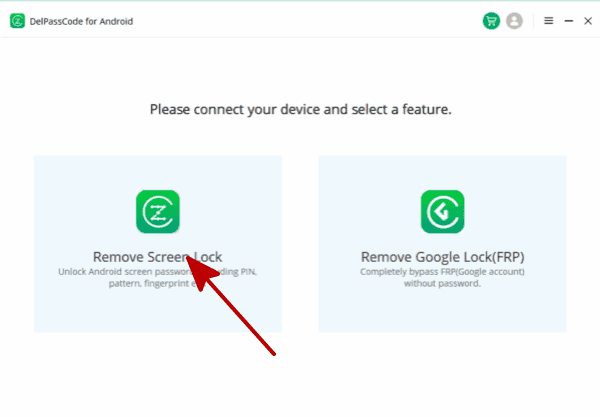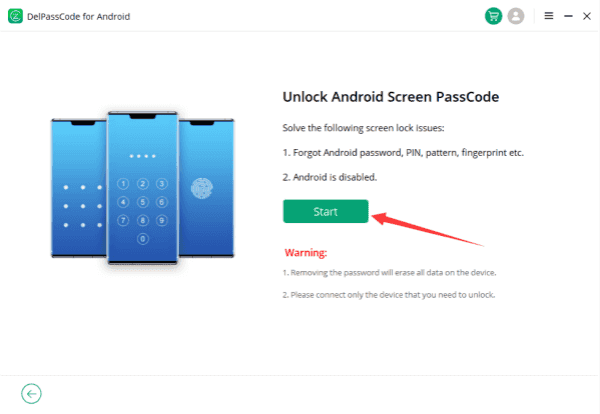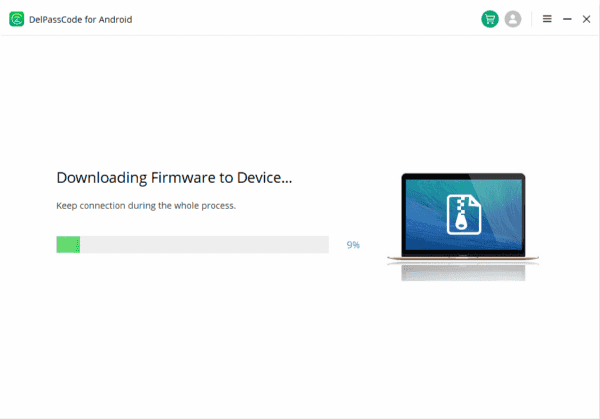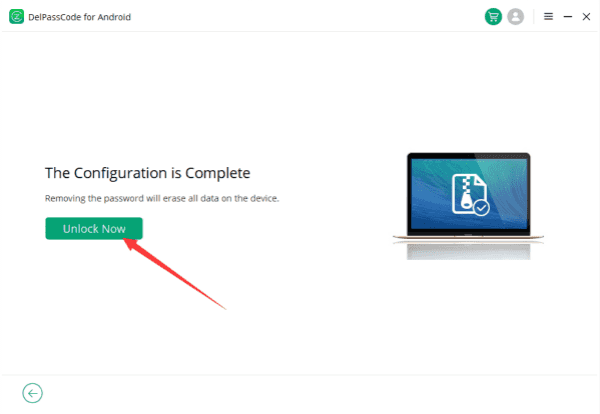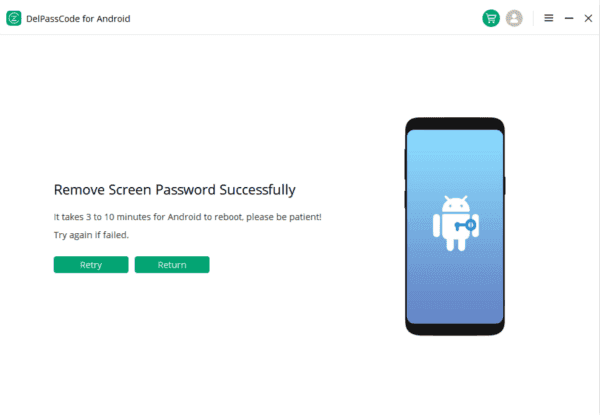Summary
The article offers a clear and detailed guide for users to unlock their Samsung Galaxy Grand Prime phones, either for screen access without data loss or to free the device from network constraints. It emphasizes the importance of retaining essential information and provides practical solutions for unlocking Samsung phones.
Unlocking a Samsung phone can be a crucial task when you find yourself locked out due to a forgotten passcode or password lock. In this comprehensive guide, we’ll explore various methods to unlock your Samsung phone, ensuring you regain access to your device without data loss or complications.
Part 1: Unlock Samsung Phone without Losing Data
If you’re dealing with a locked Samsung phone and don’t want to lose any data, Roways Android Unlocker is your solution. This powerful tool is tailored for Samsung phones and can handle various lock types, including PIN, pattern, fingerprint, password, and face lock. Follow these steps to unlock your Samsung phone securely:
Android Unlocker
Android Unlocker enables you to easily remove PIN, password, fingerprint, and pattern locks from your Android device in just three simple steps.

Unlock Samsung Phone Screen without Hassle:
Step 1. Download Roways Android Unlocker by clicking the “Free Download” button and install it on your Windows PC.
Step 2. Launch the program and select the “Remove Screen Lock” option. Then, choose “Remove without data loss” to ensure your data remains intact during the unlocking process.
Step 3: Click the “Start” button and select your device information from the dropdown menu. Proceed to download the necessary data package.
Step 4: Once the download is complete, click “Next.” Connect your device to the PC using a USB cable.
Step 5: Follow the provided instructions to put your device into Download Mode, and then select “Start to Unlock.”
The program will automatically initiate the unlocking process, ensuring your Samsung phone is unlocked without any data loss.
With these simple steps, you can effortlessly remove the lock screen from your Samsung device without worrying about data loss.
Part 2: Unlock Samsung Network for Free
If you’re looking to unlock your Samsung phone from its network, here are two methods to consider:
Method 1: Use Your Network Provider
1. Dial “#06#” on your phone’s dialer to generate a unique IMEI number.
2. Note down your phone’s model as you may need it when contacting your network provider.
3. Contact your network provider via phone, email, or in-person, providing them with the IMEI number and any other necessary details, such as your contract status.
Method 2: Use Online Generators for Unlocking Code
1. Dial “*#06#” to obtain your IMEI number.
2. Visit the WorldUnlock Codes Calculator online tool.
3. Input the required details and click “Calculate” to generate a list of unlock codes.
4. Note down the generated code and use it to unlock your Samsung Galaxy Grand Prime.
These methods offer straightforward ways to unlock your Samsung phone from its network without incurring additional costs. Ensure you have the necessary information and follow the steps to successfully unlock your device.
Once you have the generated unlock code, follow these steps to complete the process:
a. Insert a non-supported SIM card into your Samsung phone.
b. Power on your device and it will prompt you to enter the unlock code.
c. Enter the unlock code you obtained from the WorldUnlock Codes Calculator.
d. Your Samsung Galaxy Grand Prime should now be unlocked and ready to use with any compatible network.
By following these methods, you can successfully unlock your Samsung Galaxy Grand Prime without any network restrictions.
In conclusion, whether you’re looking to unlock your Samsung phone’s screen without losing data or free your device from network constraints, these methods provide effective solutions. Remember to keep essential information like IMEI numbers and device details handy for a smooth unlocking process. With these steps, you can regain full access to your Samsung phone and enjoy its features hassle-free.